Hello Python 3 Programming for Kids & Beginners
- Description
- Curriculum
- FAQ
- Reviews
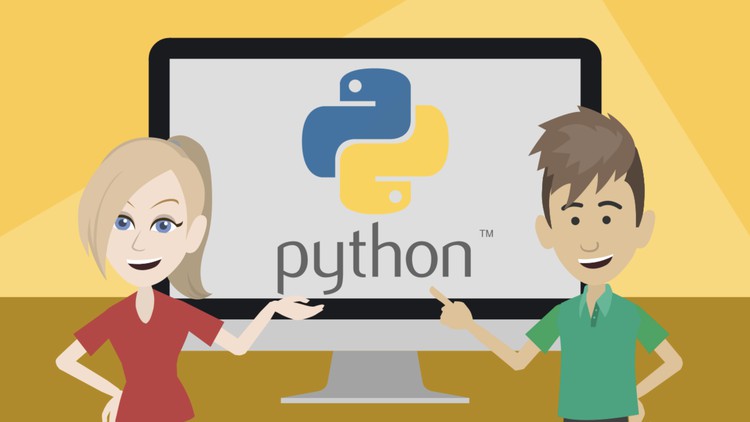
Just updated for 2023! We have confirmed the all code of this course in 2022.
This course is designed to help students
and programming enthusiasts who are just beginning to learn programming. The goal is help learners get a better grasp
of concepts of programming, along with a little bit of fun.
Students will follow Sophia and her brother
Jacob, as Sophia is introduced to the world of Python programming. Jacob, the
elder sibling, is a programming engineer at an IT company and Sophia is just a
curious teenager enthralled by the realm of coding and eager to be an IT
engineer herself, just like her brother.
Sophia is excited to learn how to code in
Python after her brother tells her that that if she learns how to code, she can
create interactive animations and even create her own games. He also lets her
in on some other benefits of coding.
He teaches her every single detail, even
how to download python from the Internet, how to install it and how to write
simple and helpful programs. Jacob lets his sister learn hands-on by letting
her do a lot of the coding tasks herself.
This course will provide students with a
fun way to learn coding skills. The concepts are explained in such a simple
fashion, that even a child can easily learn to code.
At the end of the course, students will be
able to do simple calculations, make lists and learn how programming can be put
to practical use . More importantly, students will come to realize that there
is no reason to be afraid of coding. In fact, anyone can code, as long as they
have the desire to learn.
-
Producer: Animate U, Japan
-
Writer: Nahid Akhter, Bangladesh
-
Male Voice Talent: Jason Wright, the United States
-
Female Voice talent: Jessica Geffen, the United States
-
Animator: Svitlana Skrypka, Ukraine
-
1Course Introduction
Sophia comes into Jacob ‘s room and sees him working on a computer. Sophia is a teenager and her older brother Jacob is a programming engineer in an IT company. She enquires what he is doing and Jacob tells her that he is writing code in Python. Sophia is confused, so Jacob explains to her what a computer program is and that Python is basically a programming language. He also explains what a programming language is and points out the benefits of using Python over other languages. He gets Sophia excited about learning to code by telling her that if she knows how to code, she can create interactive animations and even create games. Sophia then requests Jacob to teach her how to code in Python.
Jacob teaches Sophia how to install Python on her computer. He also introduces her to the IDLE shell and explains some of its benefits. Finally, he lets Sophia type out a simple “Hello World” program, and teaches her how to run it and save it. Sophia is quite proud of herself at the end of the session, and Jacob tells her that this is just the beginning.
Chapter 1 Topics:
-What is a computer program and programming language?
-Why Python?
- Have Fun!
- Installing Python
-
2Chapter 1: Introduction to Python Programming
Let's download and install the latest version of Python from the following site!
https://www.python.org/downloads/
Sophia comes into Jacob ‘s room and sees him working on a computer. Sophia is a teenager and her older brother Jacob is a programming engineer in an IT company. She enquires what he is doing and Jacob tells her that he is writing code in Python. Sophia is confused, so Jacob explains to her what a computer program is and that Python is basically a programming language. He also explains what a programming language is and points out the benefits of using Python over other languages. He gets Sophia excited about learning to code by telling her that if she knows how to code, she can create interactive animations and even create games. Sophia then requests Jacob to teach her how to code in Python.
Jacob teaches Sophia how to install Python on her computer. He also introduces her to the IDLE shell and explains some of its benefits. Finally, he lets Sophia type out a simple “Hello World” program, and teaches her how to run it and save it. Sophia is quite proud of herself at the end of the session, and Jacob tells her that this is just the beginning.
Chapter 1 Topics:
-What is a computer program and programming language?
-Why Python?
- Have Fun!
- Installing Python
-
3Chpater 2: Operating on Variables
-
4Chapter 3: Strings and String Variables
Sophia tells Jacob, that he explained how to use variables to display numbers, but what if one wanted to display text? Jacob explains to Sophia that variables can also be used to hold text, and that this text is called a ‘string’ in Python. He goes on to explain how to create strings, print them and assign them to variables. He explains a bit about problems relating to strings that have single quotes or double quotes in them and how to solve such problems. Then he explains how to use placeholders in strings with an example and also how strings are different from numbers.
Next, Jacob talks about how to work with sets of strings by using Lists, Tuples and Maps, how each of them are different from each other and how they are used, by giving examples.
Chapter 3,4,5 Topics:
- Difference between Strings, Lists, Tuples and Maps
-How to use Python’s Strings, Lists, Tuples, Maps
-
5Chapter 4: Lists
-
6Chapter 5: Tuples and Maps
-
7Chapter 1: Turtle Power…Cowabunga!
Sophia tells Jacob that this is getting a little boring and can’t he teach her to do something interesting with Python? Like drawing? Jacob says of course, and teaches her a little about the turtle module. He shows Sophia how to import the turtle module, how to create a canvas for drawing and then shows her how to move the turtle forward and backward, and turn left and right. He also explains to her pictorially the meaning of turning by different degrees and shows her how to use it to make a square and two parallel lines. Finally he shows her how she can erase the canvas using the reset( ) and clear( ) functions and how to use the pen up() and pen down() functions. Finally, Jacob asks Sophia to use the turtle to make a few shapes like triangles and rectangles of different sizes. Sophia does so by showing what instructions she used to make the shapes. She tells Jacob that now she is having fun and would like to learn more.
Chapter1 Topics:
- How to use Python’s turtle Module (Creating a Canvas, Drawing with the Turtle)
-Making simple shapes
-
8Chapter 2: Making Decisions is not always Tough
Jacob now asks Sophia, what if she wanted to give her turtle a brain? What if she could get it to decide on its own if it wants to turn right or not? Sophia asks if that is possible, and Jacob explains that it is possible if she uses if statements, also known as condition statements. He explains the syntax of the if statement and shows the flow of control by Python. He also stresses on the importance of indentation while using more than one statements with the if statement.
He shows the different operators used for comparing and their meanings and stresses on the difference between ‘=’ and ‘==’. He then uses an example to explain step-by-step the different types of if statements like if-then-else and elif. He touches upon the ‘None’ value and explains how it is different from the value 0. He also explains how to use two conditions in one if statement by using ‘and’ and ‘or’ operators.
Finally he spends a little time explaining how to convert strings from one form to another when needed, like string to int or float and vice-versa, and how this difference in form affects an if statement.
Chapter 2 Topics:
- How to use if statements, if-then-else statements and elif statements, combining conditions, variables with no value—None,
- The difference between strings and numbers
-
9Chapter 3: Loops! You can say that Again!
Sophia tells Jacob that she really enjoyed making shapes with the turtle module, and that she would like to make a shape.
She knows that she has to move her turtle forward, then turn left, move forward , then turn right, then again move forward, turn left….and so on. Seems like she has to do the same thing over and over again. And she feels that it gets kind of boring, even if she has to just copy and paste the lines again and again. She asks Jacob if there is an easier way to get past this problem. In fact, she wants to know what should be done if she wants to repeat any task several times, like say, write her name all over the screen! Jacob replies that there is a way to do that, and for that Sophia has to learn about loops. He teaches Sophia about the ‘for’ loop and the ‘while’ loop. He also shows how Python automatically takes care of the indentation. He then explains how for loops make it easier to use lists, tuples and maps by creating a few sample codes.
He goes on to introduce Sophia to nested for loops by teaching her to draw a nice design using asterix ‘*’ with nested for loops to let her have some fun.
Sophia then tells Jacob that this is fine if you know how long your loop will execute, but what if you don’t know exactly how many times the loop should execute, like what if you want to keep counting the number of coins in a box until there are no more? If you don’t know how many coins are in the box in the first place, how can you give the range value? Jacob tells Sophia that he is very impressed with her question. Then he explains that this can be done using a while loop. He explains the syntax of the while loop and what happens when a break statement is used. He also explains a sample code with a semi-eternal while loop. In the end, he asks her to now write her name all over screen like she wanted to using the for loop and Sophia is very happy to do so.
Chapter 3 Topics:
- How to use two types of loops (for loops and while loops)
- How to use break keyword to stop looping
-How to use Nested for loops
-
10Chapter 4: Functions - Reduce, Reuse, Recycle!
Sophia thanks Jacob for teaching her about loops, but she has another question. What if she wants to repeat a set of lines of code many times, but not consecutively? Maybe she needs it at the beginning, then after a few other steps and then again in the end? Like what if she has written the code to make a rectangle using the turtle module, and she wants to use the same rectangle to draw a bookshelf or some other combination of rectangles? Jacob explains that for these kinds of purposes, Sophia can create a function with the code for making a rectangle and then re-use the code according to her need.
He then explains some other important uses of functions and reminds her of some of the functions she has already seen before, like list( ), range( ), Pen( ), etc. He explains the syntax and parts of a function, how functions are called and how functions return values using examples.
Chapter 4 Topics:
- How to make reusable chunks of code in Python with functions
-Importing and using modules
-
11Chapter 5: Get some Objects for your Classes
Jacob says that it is now time to use Python to represent objects from the real world. He reminds Sophia that functions are one way of organizing your code. Another useful tool to organize code is using Objects. He also reminds her that they had used one such object when they worked with the turtle. He explains about classes. He explains the benefits of classes and the syntax used to declare classes. He also explains to her what attributes and methods of a class are by using an example. He further explains that objects are basically instances of a class. He draws an analogy with real life, by explaining about a class called ‘cat’, having attributes like name, paws, eyes, ears, etc. It also has some functions, like make_sound, run(), catch_mouse(), etc. He then explains that some objects of the class ‘cat’ can be ‘Tom’ and ‘Butch’. Both are cats with different names. But can use the same attributes and functions. They can also have separate attributes of their own which can be initialized using the constructor. He teaches Sophia how to call functions of an object and how to initialize variables of an object and touches upon the use of the ‘self’ parameter in object functions. He then takes some time to explain how the turtle class itself can be used to create multiple turtle objects of different names and how they can be used together in a drawing on the same canvas. In the end Sophia sums up whatever she has learnt about objects and classes in the form of a quick review.
Chapter 5 Topics:
- How to define a class
-How to create objects of a class
-How to initialize attributes
-How to call (or run) functions on an object
- How to use the ‘self’ parameter in functions to refer to other functions and variables
-Working with more than one objects of the same class








