Web Design for students (ages 5-18)
6 easy and simple lessons that will teach you how to build your own personal website and create your own YouTube channel
- Description
- Curriculum
- FAQ
- Reviews
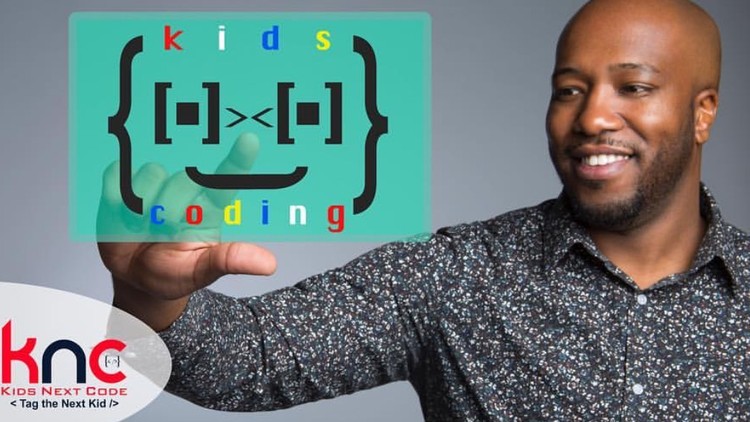
This book provides 6 hands on lessons that will teach students how to build their own personal website. These lessons consist of the following:
– Learn how to set up a web page
– Learn how to put text on your web page
– Learn how to apply different styles & formatting to your web page
– Learn how to create YouTube channels & videos for your web page
– Learn how to apply images & links to your web page
– Learn how to create multiple web pages
Lesson 2: Styling & formatting a web page
-
1Introduction - Setting up a web page
Introduction to HTML. Students will learn what goes into designing websites and how do we set our page up so that we can create a web page.
-
2Creating an HTML document
-
3Building an HTML page
-
4Coding exercise
-
5Getting started
-
6Introduction to Web Design Quiz
This quiz will test the user's basic knowledge and understanding of the topics discussed in Lesson 1 on how to set up an HTML web page.
Lesson 3 : Creating YouTube Channels
Lesson 4: Adding links & images to your web page
Lesson 5: Finalizing the web page
Creating multiple web pages
How long do I have access to the course materials?
You can view and review the lecture materials indefinitely, like an on-demand channel.
Can I take my courses with me wherever I go?
Definitely! If you have an internet connection, courses on Udemy are available on any device at any time. If you don't have an internet connection, some instructors also let their students download course lectures. That's up to the instructor though, so make sure you get on their good side!
Stars 5
25
Stars 4
17
Stars 3
2
Stars 2
1
Stars 1
2








